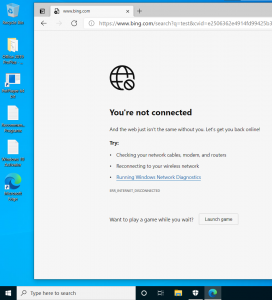[---------- CHANGELOG ----------]
(#) 2024.4.11 Changes:
* Added the latest Windows 10 22H2 Updates from 13.3(March).2024 till 9.4(April).2024: KB5036618 (Replaces KB5034466) | KB5036892 (Replaces KB5035845).
* Updated Windows Malicious Software Removal Tool (KB890830-v5) from "v5.122.24030.2001" to "v5.123.24040.1001".
* Updated Microsoft Defender (KB2267602, KB4052623, KB5007651) from "v1.407.403.0" to "v1.409.179.0".
* Updated Microsoft Edge (Chromium) from "v122.0.2365.80" to "v123.0.2420.81".
* Updated Microsoft Edge WebView2 Runtime from "v122.0.2365.80" to "v123.0.2420.81".
* Updated Microsoft Visual C++ 2015-2022 Redistributable from "v14.40.33617.1" to "v14.40.33807.0".
* Updated Microsoft Visual Studio 2010 Tools for Office Runtime from "10.0.60917.0" to "v10.0.60922".
* Updated K-Lite Codec Pack Full from "v18.2.0" to "v18.3.0".
* Updated Mozilla Firefox from "v123.0.1" to "v124.0.2".
ReadMe File:
[---------- INCLUDES ----------]
(#) Windows 10 Updates:
* All Windows 10 22H2 Updates are included until 9.4(April).2024:
1. KB890830-v5 - Windows Malicious Software Removal Tool, version 5.122.24030.2001.
2. KB2267602 - Microsoft Defender Update (KB4052623 & KB5007651), version 1.407.403.0.
3. KB4559309 - Microsoft Edge (Chromium) Update, version 122.0.2365.80.
4. KB5007401 - Critical .NET Framework 3.5 Dynamic Update.
5. KB5011048 - .NET Framework 4.8.1 Base, version 9224.1.
6. KB5015684 - Feature Update 22H2 Enablement Package, version 1799.
7. KB5019180 - Security vulnerabilities exist in Memory Mapped I/O for some Intel processors.
8. KB5026037 - Out of Box Experience Update.
9. KB5032906 - Setup Dynamic Update.
10. KB5034232 - Safe OS Dynamic Update.
11. KB5034466 - Cumulative Update for .NET Framework 3.5 and 4.8.1.
12. KB5035845 - Cumulative Update for Windows 10.
(#) Windows 10 Runtime Libraries:
* Microsoft Edge WebView2 v123.0.2420.81.
* DirectX End-User Runtime v9.29.1974.2 (June 2010).
* Visual C++ Redistributable 2002 v7.0.9975.0.
* Visual C++ Redistributable 2003 v7.10.6119.0.
* Visual C++ Redistributable 2005 SP1 v8.0.50727.6229.
* Visual C++ Redistributable 2008 SP1 v9.0.30729.7523.
* Visual C++ Redistributable 2010 SP1 v10.40219.473.
* Visual C++ Redistributable 2012 Update 5 v11.0.61135.400.
* Visual C++ Redistributable 2013 Update 5 v12.0.40664.0.
* Visual C++ Redistributable 2015-2022 v14.40.33807.0.
* Visual Basic Runtime v1.00.
* Visual Basic Runtime v2.0.9.8.
* Visual Basic Runtime v3.0.5.38.
* Visual Basic Runtime v4.0.29.24.
* Visual Basic Runtime v5.2.82.44.
* Visual Basic Runtime v6.1.98.39 (SP6 Update KB3096896).
* Visual Studio 2010 Tools for Office Runtime v10.0.60922.
(#) Pre-Configured Windows 10 Settings:
* .NET Framework 3.5 = Installed.
* OneDrive Auto Install = Disabled.
* Diagnostic Data Collection = Disabled.
* Show all File Extensions = On.
* Show hidden files, folders and drives = On.
* File Progress Dialog = Detailed.
* Combine Taskbar Buttons = Never.
* Windows Theme Color = Storm.
* Windows Theme Accent Color = On.
* Browser Media Auto-Play = Off.
* Default Browser = Firefox.
* Default Media Player = Media Player Classic.
* Default File Archiver = 7-Zip.
(#) Additional Applications:
* Microsoft Office 365 Professional Plus (Online Installer v3.2.5).
* 7-Zip v23.01 (With a few Preconfigured Settings).
* Mozilla Firefox v124.0.2 (With a few Preconfigured Settings).
* K-Lite Codec Pack Full v18.3.0 (With a few Preconfigured Settings).
* OpenHashTab v3.0.2/4.
[---------- INFORMATIONS ----------]
* Enterprise has the most Features.
Windows 10 Home Single Language
Windows 10 Home
Windows 10 Home N
Windows 10 Pro
Windows 10 Pro N
Windows 10 Pro Education
Windows 10 Pro Education N
Windows 10 Pro for Workstations
Windows 10 Pro for Workstations N
Windows 10 Education
Windows 10 Education N
Windows 10 Enterprise
Windows 10 Enterprise N
Windows 10 Enterprise multi-session / Virtual Desktops
Windows 10 IoT Enterprise
Windows 10 Team
* Description about the Windows 10 Editions: http://wikipedia.org/wiki/Windows_10_editions
* Description about Windows 10 N: https://support.microsoft.com/topic/media-feature-pack-for-windows-10-n-and-windows-10-kn-editions-229a1ad7-7a3f-87f7-9f0b-ff92fb96b3e4
(#) General:
* After the Installation update the Microsoft Apps at "START Menu -> Microsoft Store -> ... (top right corner) -> Downloads and updates -> Get updates".
* All the Windows 10 Language Packs can be downloaded directly from the Language Settings Menu at: "Settings -> Time & Language -> Language -> Add a language".
* This Windows 10 was not in Audit-Mode and was compiled with the Microsoft DISM tool and is based on the Windows 10 19041.1.191206-1406 en-US x64 source.
* All the included extras can be modified or removed in the ISO/Disc folder ".\sources\$OEM$" (Removing the $OEM$ folder will also remove the update #1 and #4).
* To set you own preconfigured borwser start page, simply edit the files "initial_preferences" and "firefox.cfg" with a text editor in the ISO/Disc folder ".\sources\$OEM$" or in the Hard Disk Drive folder "C:\Program Files" and "C:\Program Files (x86)".
* A Windows 10 Activator is not included, but a Text file is placed on the Desktop with a direct download link to a good working Activator.
* System Requirements (Minimum|Recommended): 1|3 GigaHertz x64 Processor with 2|4 Cores, 2|8 GigaBytes of RAM, DirectX 9 Graphics card, 30|120 GigaByte of free Hard Disk storage.
(#) How to do a fresh Windows 10 installation:
1. Burn the Windows 10 ISO file on a DVD disc by using a Brun program like CDBurnerXP (http://cdburnerxp.se) or use Rufus (http://rufus.ie) to create a bootable USB Flash Drive with the Windows 10 ISO file.
2. Do a BACKUP of your important files on a separate Drive.
3. To avoid accidentally creating a Windows 10 Online Account or running into the Account bug (Other user), disconnect your Computer from the Internet before you install.
4. At the Windows 10 Setup menu select "Custom: Install Windows only (advanced)".
5. Delete all the old Windows Partitions and then click on install (Be very careful to select the correct hard disk drive).

.png)